If your PRE-FILL document(s) doesn’t work correctly try the following:
Make sure Adobe PDF is enabled:
- Internet explorer goto to tools/manage addons/ check to make sure adobe is enabled.
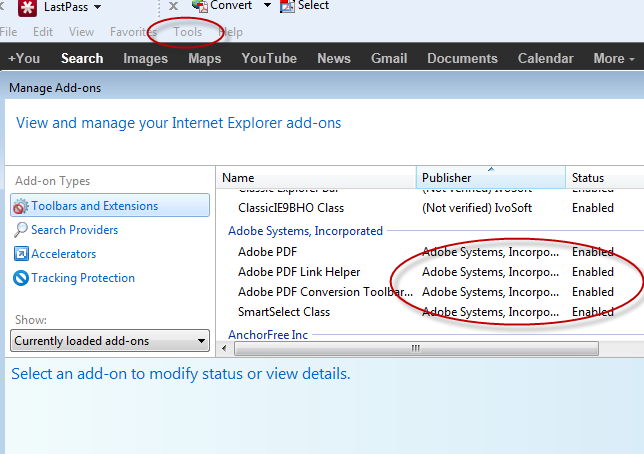
If you do not see any Adobe extension, or when you try to PRE-FILL a form and it’s not popping up correctly then try to re-install Adobe Reader by clicking this link below
http://get.adobe.com/reader/ (Be sure to uncheck McAfee Security Scan Plus)
When finished make sure you restart Internet Explore, close it then open.
Hopefully this will get you up and running, if you keep experiencing more problems please email our support team at support@settleware.com and we will get back to you and resolve any problems you have.
Best,
Your Settleware Support Team!

Follow Us!